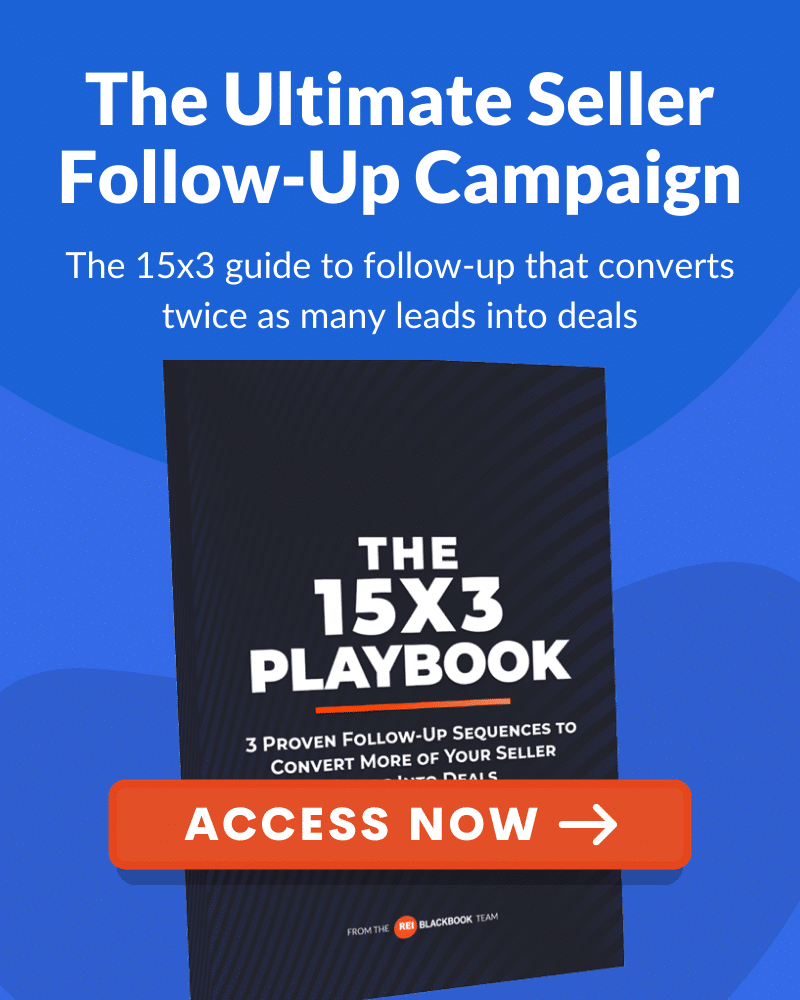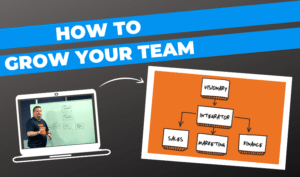Counting Down The 10 Biggest Updates to REI BlackBook in 2019

As of today, we are just over three-fourths of the way through the year, and 2019 has been a huge year for REI BlackBook!
This year we have focused a ton of our time and resources on improving the product based on the feedback of you, our users.
You’ll see updates in multiple places inside your account as we strive to make the tools and features you use on a daily basis even better.
To celebrate this year we have put together a list of the 10 biggest updates so far this year that are available in your REI BlackBook account now.
Keep in mind this countdown is for the “Foremost Updates”. You won’t hear about the everyday things like bug fixes, small updates like being able to duplicate email and letter templates in the new CRM, or the back end updates we make so things run smoothly with the software.
These are the major-league updates, the ones you need to move the needle for your business.
In Damon Remy's opening keynote of our latest REI Bootcamp, he counted down these updates from stage, and you can see a snippet of his opening keynote below.
So let’s kick off the countdown with #10, a crucial security update for anyone who uses a website for business…
#10 – Free SSL Certifications
If you have a website then you will want to make sure your site is secure, so anyone who visits your site feels safe browsing it.
An SSL Certification is a digital certificate that authenticates the identity of a website and encrypts information sent to the server using SSL technology. The certificate serves as an electronic “passport” that establishes an online entity’s credentials when doing business on the Web. When an internet user attempts to send confidential information to a web server, the user’s browser accesses the server’s digital certificate and established a secure connection.
To tell whether a site is safe or not, you can check for security information about the site. Google Chrome easily lets you know that a site is secure by using a padlock symbol in the URL bar like the one pictured below. If a padlock is present then anyone visiting the site will know your site is secure and safe to use.

Every domain purchased through REI BlackBook will now have an SSL Certificate automatically added to it, so when you point the domain to a website or landing page, it will show as secure. You can easily tell which domain(s) have the SSL Certificate added inside the Domain manager in your REI BlackBook account. If the padlock symbol is closed under the SSL Cert column next to your domain name then that domain has an SSL Cert added to it, and is secure.

You can also add SSL Certificates to domains imported as well. To learn more about how to secure your domain names with SSL Certificates read the article How Do I Secure My Website(s) In My REI BlackBook Account?.

So whether you purchase a domain name through REI BlackBook, or you have the domain imported in we have you covered on security.
#9 – New Acquire Sellers Website Template
One of the perks of having an REI BlackBook account is the ability to build a website for your business. Having a website and online presence allows you to market your business online.
Website templates are available to all users, so you don’t have to build a website from scratch. All the website templates offered are fully customizable, so you can change them to fit the needs of your business.
This year we launched a new website template. The new website template is a Seller Site template designed to help you acquire sellers more easily.
The new template has proven to have higher conversion rates for a couple reasons.
- The design elements and copy on the template helps convert prospects into leads. The copy was written by a professional copywriter who specializes in real estate.
- The template was designed with Search Engine Optimization in mind. Search Engine Optimization will help improve your website’s overall search ability and visibility.

If you use this template it’s a great place to send any paid traffic to since it’s a higher converting website.
#8 – Property Address – Single Field on Web Forms
If you’ve ever filled out a form online that requires a property address then you know how inconvenient it can be to have to fill out multiple fields for your address. There is usually a field or two for the street address, then a separate field for the city and state, and finally another field for the zip code.

This is the reason why we added a single property address field to all webforms. So now you have the ability to use only one field for the property address when asking for that information on your web forms.
And the single property address field has Google autocomplete built in, so when prospects start typing in the property address Google autocomplete will predict the rest of their address, and they can easily click on the correct address.
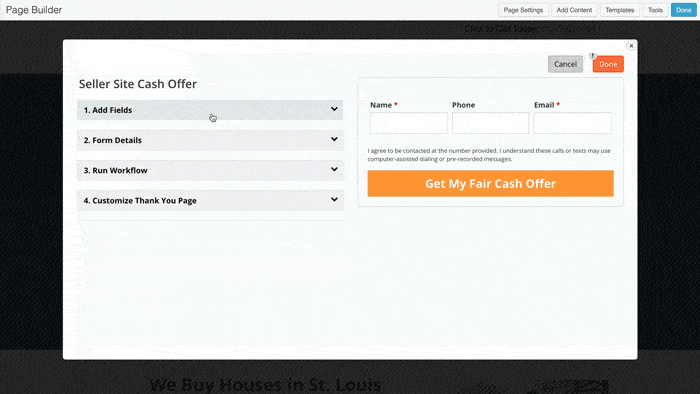
There are a couple reasons why this single property address field works much better than the typical five fields for property addresses.
- The single property address field makes your web forms smaller, so they are easier to fill out.
- Smaller forms means there is less information to fill out, so you will see higher conversions.
- The Google autocomplete feature helps with conversion, and accuracy as well. Again, it’s less information for prospects to type out, and the address will be pulled directly from Google, so it’s correct.
You want to make it as easy as possible for prospects to give you their information, and the single property address field does just that.
#7 – Trigger a Workflow from Another Workflow/Callflow
You now have the ability to trigger a workflow from another workflow/callflow. This is a module you can use when building out any workflow/callflow.
You can use this feature as your prospects progress through your sales funnel, and you need to move them to the next stage in your sales process.
It can also be used to create an endless follow up with your prospects until they reach out to let you know if and when they need your service. For example, if you put a prospect into a three day follow up workflow, but they never respond, you can use the trigger workflow module to trigger your long term drip campaign, and put the prospect into that campaign for long term follow up. If you still don’t hear from the prospect at the end of the long term drip campaign then you can trigger the long term drip campaign again, and the prospect will be put back into the long term workflow, and this is where the endless follow up comes in.
The trigger workflow module allows you to link workflows and callflows together, and decide what happens with a prospect.
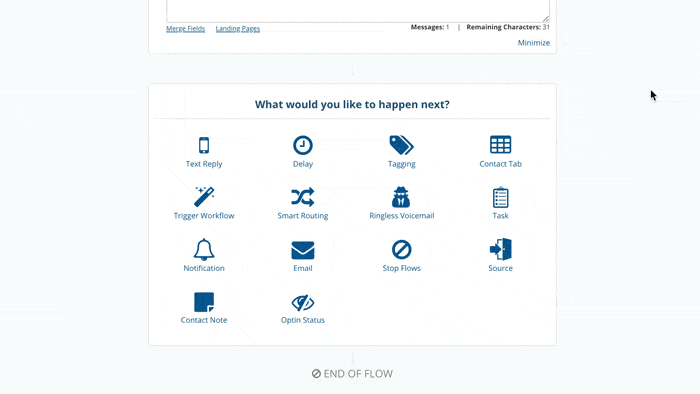
#6 – Contact Tabs
Contact tabs are a feature that is found in the new CRM. They are used to create a unique data set for different types of contacts.
For example, Probate leads have different data points than absentee owners. With a probate lead you will need the executor name, the name of the probate attorney, the property address, etc.
Contact tabs allow you to collect and store that information in a clean and organized way, and keep that information separate from the main contact’s information.
Before contact tabs were created you had to create custom fields for the additional probate data, and the custom fields were available for every single contact, so things could get messy quickly, and you ended up with fields you didn’t need for certain contacts.
Now you can select which contacts get which tabs, and this helps keep everything in the contact record simple, and easily found because you only see the data fields necessary in each contact record.
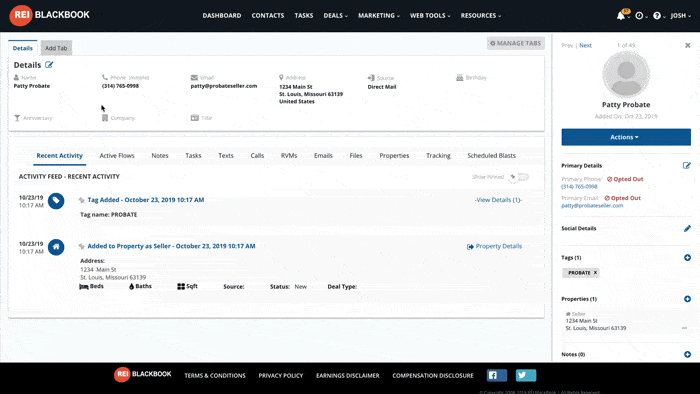
#5 – Campaign Tracking
This update is going to be a game changer for your business. Campaign tracking will help you in your marketing efforts, and will show you which marketing campaigns are working for you.
Have you ever wondered where the traffic to your website is coming from? The campaign tracker will allow you to see exactly where the traffic is coming from.
The tracker allows you to create trackable links for your various marketing campaigns. The links generated can be posted to different marketing platforms you’re using, like Facebook, and when a potential lead clicks on the link the tracker will show you how many clicks and leads you getting from that marketing source.
The campaign tracker takes the guesswork out of figuring out where you should be placing your marketing efforts.
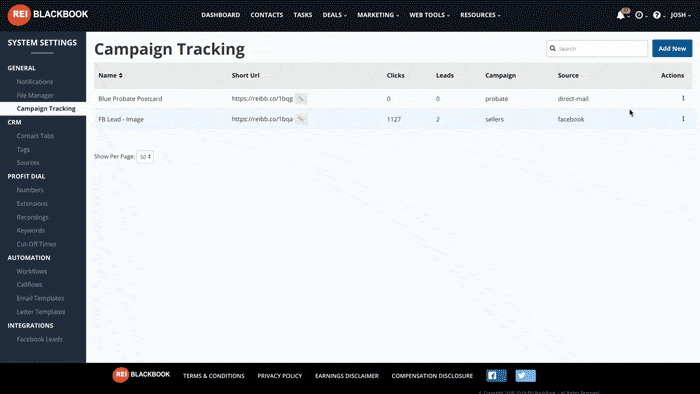
#4 – Facebook Lead Ads Integration
In today’s ever-growing competitive real estate market, it’s becoming more and more important to reach your prospects where they are (Hint: They’re almost all online).
And Facebook is becoming one of the most popular marketing channels for investors heading into 2020.
Facebook has become a legitimate source of motivated seller leads. Especially because Facebook Lead Ads make it even easier to capture leads.
And this why we built a direct integration with Facebook Leads Ads.
Prior to this integration when a lead was submitted from a Facebook Lead Ad, investors would have to manually follow up with each lead they received.
The follow up could take anywhere from hours to days, and at that point most of the leads you receive may not remember they submitted their information to you.
This is why the new integration will be a game changer for your business.
Not only will you be running ads to your target audience, you will have an automatic follow up in place to help you contact those leads quicker, and build the rapport needed to close more deals.
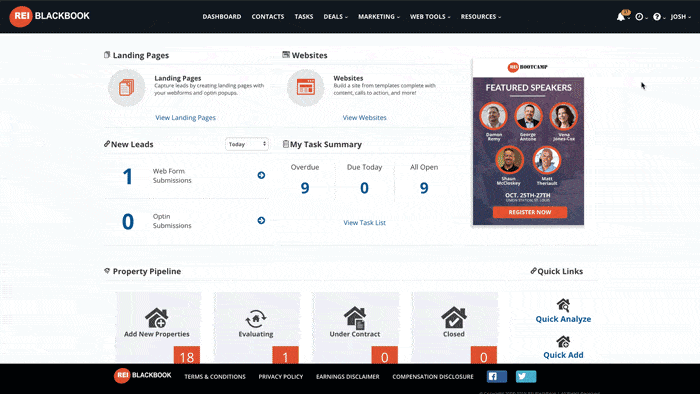
The new Facebook Lead Ads Integration is available to any user on the Small Business and Accelerator subscription plans.
To learn more about this feature check out the blog post New Feature Announcement: REI BlackBook and Facebook Lead Ads.
#3 – Call Recording
Since the launch of Profit Dial, we’ve had a lot of users ask if there was a way to record calls inside their REI BlackBook account. This year we were diligently working to implement this feature.
We’re happy to announce all inbound and outbound calls to your Profit Dial number(s) can now be recorded.
Even calls forwarded to a call answering service can be recorded.
So, what does this mean for you?
An argument can be made that call recording will be one of the most useful tools you will use to help improve your sales process.
Having the ability to review your own calls and the calls of your team members will provide invaluable coaching opportunities.
Not to mention there are other benefits of call recording…
- Capture missed or forgotten details.
- Improve the quality of your calls and train your team more effectively
- Enhance your product or service
- Get to know your customer avatar
- Keeps you compliant
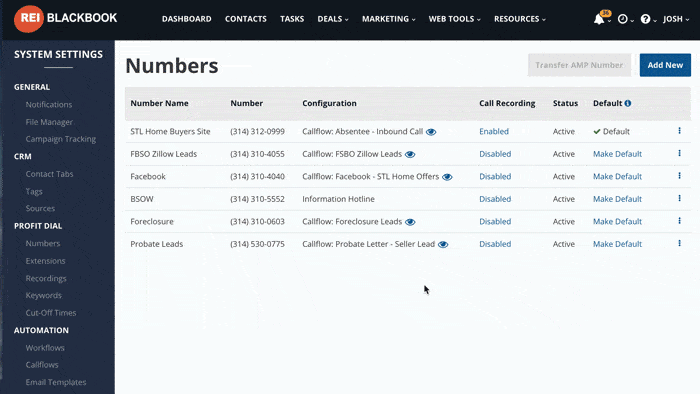
To learn more about this new feature check out the blog post New Feature Announcement: Profit Dial Now Has The Ability To Record Phone Calls.
#2 – REI Accelerator Workshops and Subscription Plan
Number two on our countdown is the all new REI Accelerator Workshops and Accelerator Subscription plan we released this year.
Every month we will host a new REI Accelerator Implementation Cycle to help you build a predictable method of generating motivated seller leads at a profit.
Each Implementation Cycle kicks off with a live 2-day workshop that can be attended in office, or virtually via Livestream. This workshop is designed to give you the necessary knowledge and resources so you can launch your campaign at the end of the Implementation Cycle.
After the 2-day workshop you will immediately enter into a “5-day sprint” to implement what you learned. During the sprint you’ll have the support of your fellow Accelerator classmates, and REI BlackBook staff to keep you on track.
Following the sprint, everyone will regather for an Office Hours Call to get any remaining questions answered before launching your campaign.
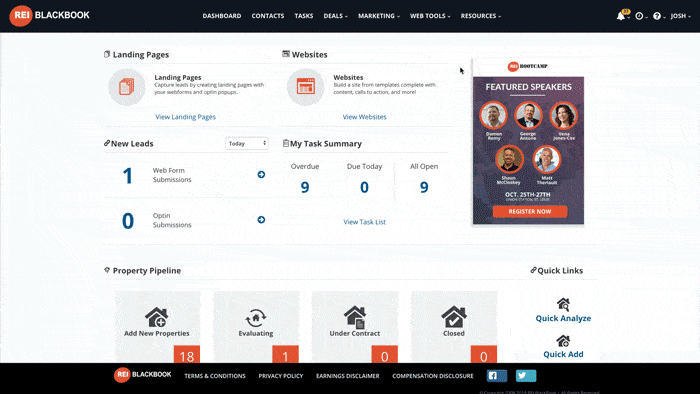
We saw the value people were getting out of the Accelerators, so we created a subscription plan around them.
With the All-New Accelerator plan, you will get upgraded access REI BlackBook, and access to every past Accelerator on demand, plus access to every future Accelerator where you can attend in person or via livestream. To learn more about this new subscription plan visit www.reiblackbook.com/accelerator.
#1 – New CRM
Hands down this is the biggest update to REI BlackBook in the history of the company!
This update has been years in the making, and our team worked endlessly night and day to get it completed.
Completely re-engineered, and built from the ground up, we now have a brand new CRM inside REI BlackBook!
By now we’re sure that you’ve seen it, and even used when you logged into your REI BlackBook account.
The reason behind this update was because the old CRM inside the platform was built on old technology and was becoming difficult to update making it hard to continually integrate with the new features and updates we were making to the other features of the software.
The new CRM now seamlessly integrates with all other aspects of REI BlackBook, and we are continually making updates to make the new CRM even better.
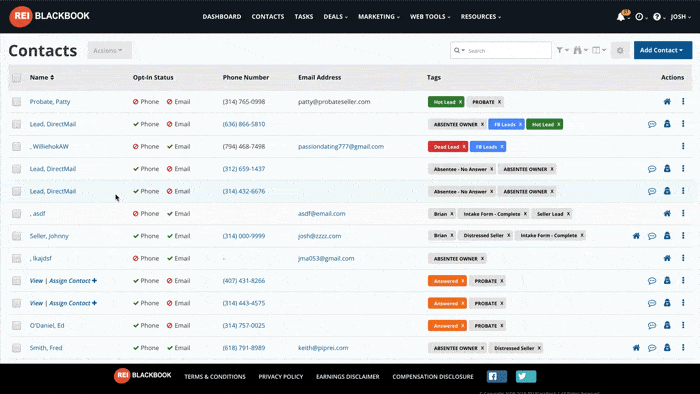
And that’s a wrap on our countdown! We are always working on making REI BlackBook better for you.
So, stay tuned, and as we release more updates we’ll let you know.
If you don’t have an REI BlackBook account, book a demo today to see all these updates in action.
What You Should Do Now:
- Get started with REI Blackbook for FREE: Get 14 days FREE access to our software and start converting more leads into deals.
- If you'd like to learn the exact strategies our power users are implementing to generate motivated seller leads consistently, check out our Motivated Seller Guide.
- If you'd like to learn how our team can build out your REI Blackbook system FOR you, head to our implementation page.
- If you know another real estate investor who'd enjoy reading this page, share it with them via email, Linkedin, Twitter or Facebook.
Recent Blog Posts
Get Started with REI BlackBook Today
Get started today and get 14 days free access
Without REI BlackBook we would not have gotten as far as we have as fast as we have. It is an invaluable swiss army knife for our business.
Andy Wright
Mountain Shamrock Properties